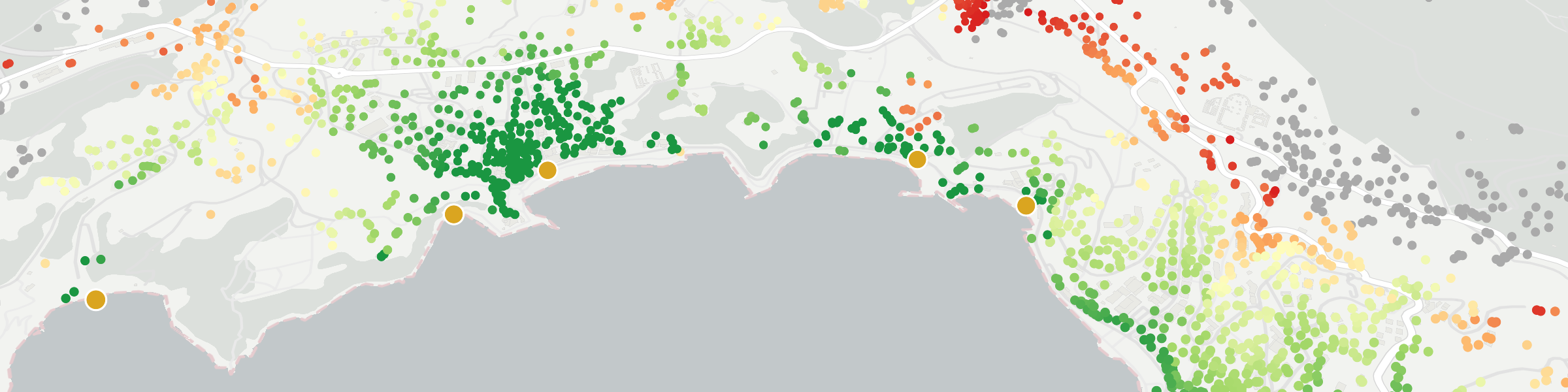Travel Times API
Key Features
- Optimized for high volume to measure lots of points at once
- Ideal for sorting and filtering locations, on a map or non-geographic manner
Use Scenarios
Filter and sort search locations by travel time
In real estate and travel accommodation search platforms, being able to sort results in the list view by shortest commute gets the most interesting leads up top. You can’t do that with polygons!
Office relocation
When moving offices, it’s important to measure the impact the new location will have on the employees. Will there be an increase or decrease in the average commute time per employee? (In some places, it’s evn the law to consider these impacts!) If we designate each office as a source, routing to all employees (targets) we can compare how each office location affects workforce.
Inputs
Basic inputs (see docs for more)
- sources: array of starting points
- targets: array of destination points
- edge weight: “time” or “distance” optimization
- travel type: “walk”, “bike”, “car”, “transit”
- max edge weight: maximum time/distance to search for travel times
Outputs
Basic outputs (see docs for details)
{
"data": [
{
"id": "source1",
"targets": [
{
"id": "Target1",
"travelTime": 764,
"length": 7074
},
{
"id": "Target2",
"travelTime": 798,
"length": 7087
},
...
]
},
{
"id": "source2",
"targets": [
{
"id": "Target1",
"travelTime": 780,
"length": 7088
},
{
"id": "Target2",
"travelTime": 704,
"length": 7022
},
...
]
}
],
"code": "ok",
"message": "",
"requestTime": "44"
}
Operations counting strategy for public use
maxRoutingtime: each 60 minutes is counted as 1 operation.
sources & targets: each source point to 100 targets = 1 operation.
routing intersections: intersection modes other than UNION apply a 2x multiplier.
counting factors are multiplicative…
examples:
- 1 source, 100 targets, 60 minutes = 1 operation.
- 2 sources, 200 targets, 60 minutes = 4 operations.
200,000 single-source, 100-target, 60-minute scenarios could be requested with the 300 € monthly use-credit.